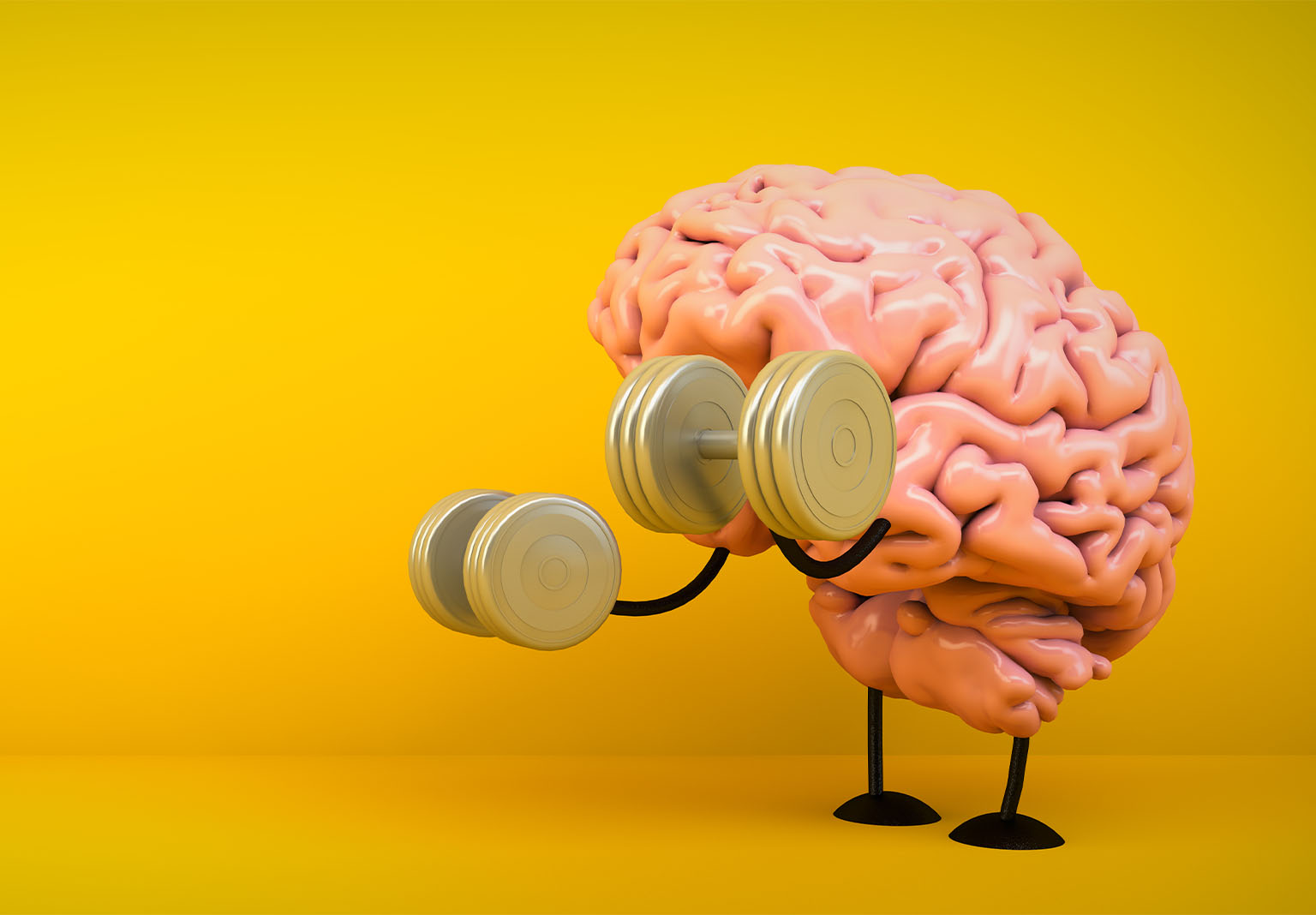A picture is worth a thousand words – and then some. If you’ve just been uploading images to your website as an afterthought, you’re missing out on valuable SEO opportunities. There’s a lot to publishing an image than throwing it on a page and forgetting about it. The next time you want to add images to your site.
Follow these four tips to optimize them:
1. Make sure they’re the right size. A lot of us are spoiled by high-speed internet, but not everyone has access to it. Gigantic images sure do look nice, but they can take forever to load for some people. By the time your page finally loads, your visitor may have already bounced to a competitor’s site. Scale your images so that they load fast yet still retain a decent-enough quality. Your prospects and customers will thank you.
2. Rename your files. Don’t just upload pictures with file names like “IMG_1087.” Give them some relevant keywords; they’re likelier to show up in image searches and drive traffic to your sites. Multiple words in a file name should have a hyphen between them. Don’t just bundle them all together into one long word. Underscores should be avoided.
3. On that note, add alt tags. Alt tags provide context for images, which can come in handy when your site is glitchy. For example if your site isn’t loading for whatever reason, visitors will still be able to see the alt text and have an idea of what’s supposed to be there. Something like “IMG_293832” does not provide any useful information.
4. Avoid stock images. Use unique photographs whenever possible. Stock images won’t do much for your search engine rankings, as you’ll be competing with other sites using those images – it’s easy to get lost in a crowd. Remember, you don’t need super-professional equipment for good photos. Even a top-of-the-line cellphone these days can take some amazing shots.
Need help with SEO? Contact the experts at Wax Custom Communication at 305-350-5700 or visit waxcom.com.